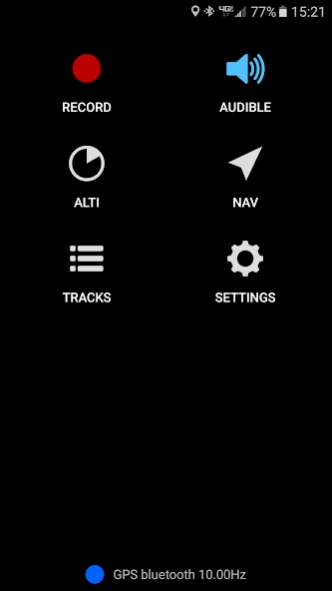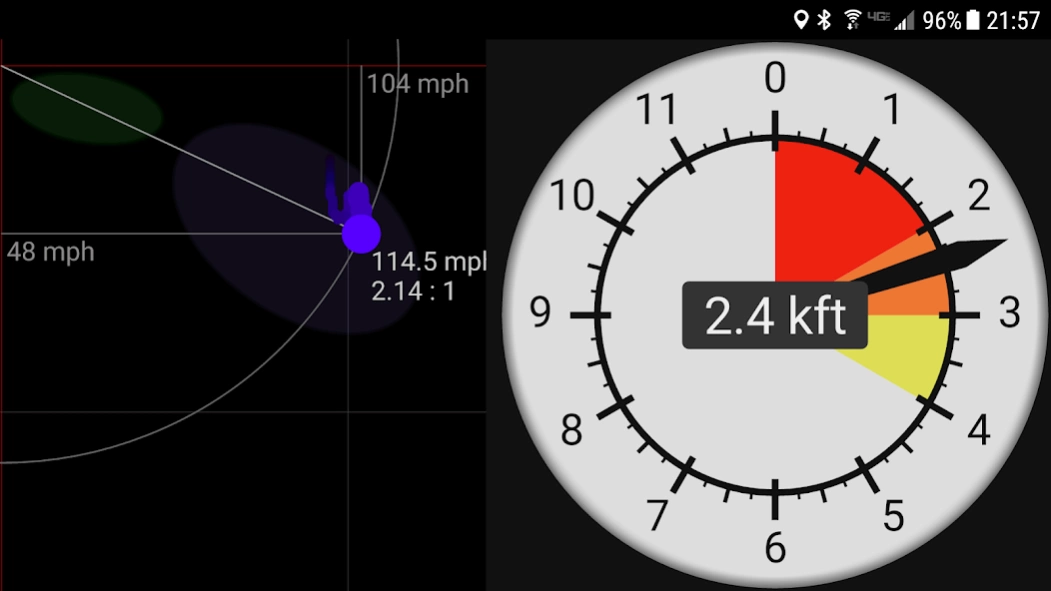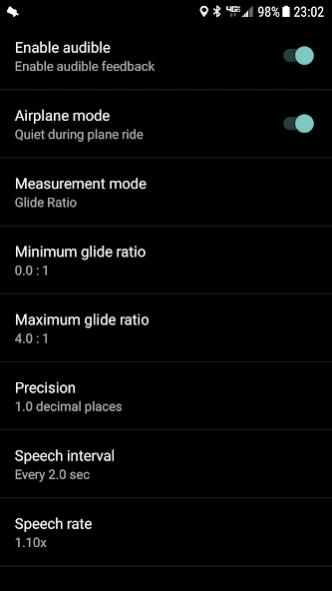BASEline Flight Computer 5.10
Free Version
Publisher Description
BASEline Flight Computer - Turn your phone into a wingsuit flight computer.
BASEline is designed for skydivers and BASE jumpers to improve wingsuit flight performance through data analysis and real-time audible feedback. With BASEline you can:
1) Record sensor data from your phone . When you click record, the app starts logging all GPS, altimeter and accelerometer data to a CSV file. You can automatically sync these track files to https://baseline.ws/ using your google account. The data can be analyzed later to determine flight profiles for your BASE jumps and skydives.
2) Optimize your flight by speaking your speed and glide ratio . This feedback is helpful when learning to maximize wingsuit performance. Click the audible button to configure audible settings on your phone, including horizontal speed, total speed, and glide ratio.
3) Display your position, altitude and speed . On a map you can set a home location to assist with navigation, display you current trajectory and projected landing zone. BASEline also includes an analog-style altimeter, and real-time polar chart.
Disclaimer: User agrees to take full responsibility for the use of this software. Software and hardware can fail, and phone sensors vary wildly in quality between devices. Software is provided "as is," with no warranty of any kind. Skydiving and BASE jumping are dangerous, don't be stupid.
Free & Open Source: https://github.com/platypii/BASElineFlightComputer
About BASEline Flight Computer
BASEline Flight Computer is a free app for Android published in the Sports list of apps, part of Games & Entertainment.
The company that develops BASEline Flight Computer is Platypii Industries, LLC. The latest version released by its developer is 5.10.
To install BASEline Flight Computer on your Android device, just click the green Continue To App button above to start the installation process. The app is listed on our website since 2023-10-24 and was downloaded 3 times. We have already checked if the download link is safe, however for your own protection we recommend that you scan the downloaded app with your antivirus. Your antivirus may detect the BASEline Flight Computer as malware as malware if the download link to com.platypii.baseline is broken.
How to install BASEline Flight Computer on your Android device:
- Click on the Continue To App button on our website. This will redirect you to Google Play.
- Once the BASEline Flight Computer is shown in the Google Play listing of your Android device, you can start its download and installation. Tap on the Install button located below the search bar and to the right of the app icon.
- A pop-up window with the permissions required by BASEline Flight Computer will be shown. Click on Accept to continue the process.
- BASEline Flight Computer will be downloaded onto your device, displaying a progress. Once the download completes, the installation will start and you'll get a notification after the installation is finished.